
Empowering teachers and students
AI in education is a hot topic, but Large Language Models (LLM) have applications and abilities beyond simply writing essays for students. As schools increasingly become more data-focused, we can help you leverage data for improved educational outcomes, and reduce out of class load on teachers and support staff. AI is rapidly accelerating in the education space, creating personalised educational content to each student at every level.
Key question
What are the applications for AI in education?
Generative AI can transform education by easing teacher burdens and improving outcomes. It personalises content, automates tasks, and provides real-time student data for intervention. Generative AI has the potential to empower educators as facilitators of knowledge, alleviate their workloads, enhance the overall quality of education, and mitigate educational disparities.

David Foster
Founding Partner, ADSP
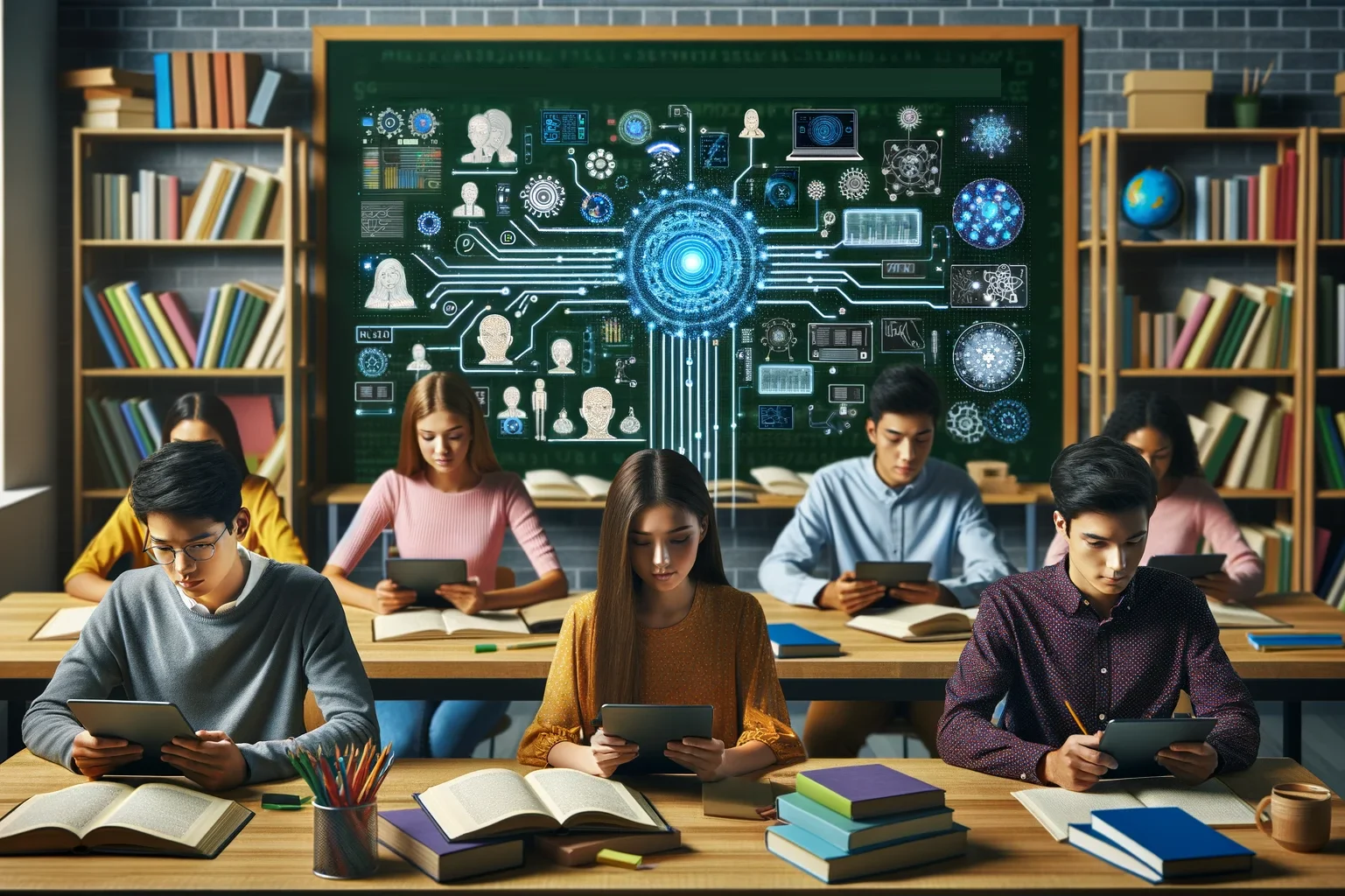
73% of students say that AI helps them better understand material – Quizlet state of AI survey 2023
Quizlet
AI projects for Education
Personalised Tutoring
AI powered personalised tutoring offers a whole new world of opportunities for students. AI is able to adapt to individual needs and provide immediate feedback, enhancing understanding. Increased accessibility empowers students to take ownership of their education.

Data-Driven Schools
With schools adopting data-driven approaches, access to data is fundamental. LLM-driven searching can respond to written queries and return results much more rapidly than manually searches. We can help you use LLM approaches while safeguarding data.
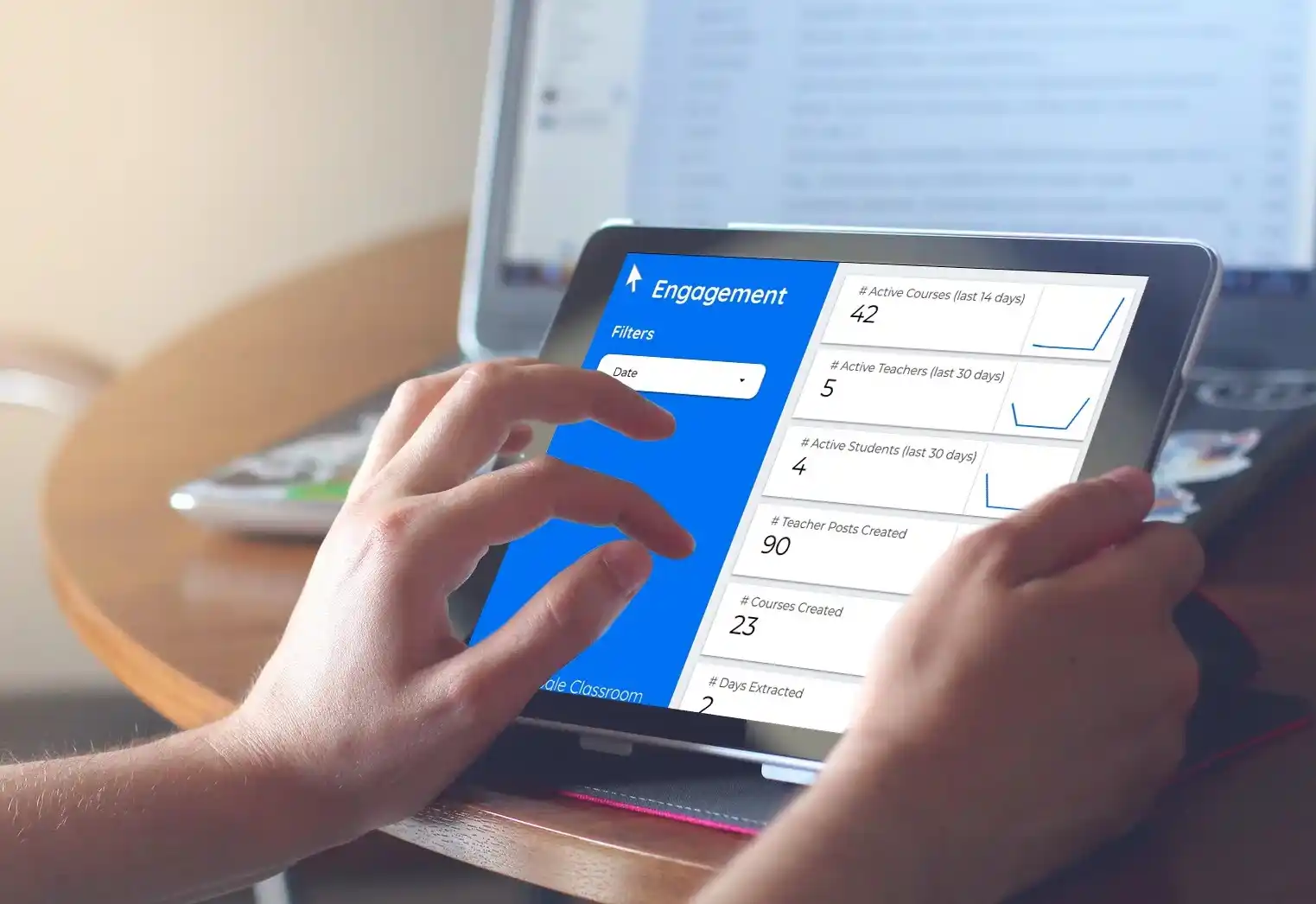
Insights
Performance reports offers insights on attainment at various levels, showcasing grade trends, progress, and recommendations. Key reports aids teachers and IT admins with vital information retrieval, including class lists, courses, assignments, and upcoming deadlines.

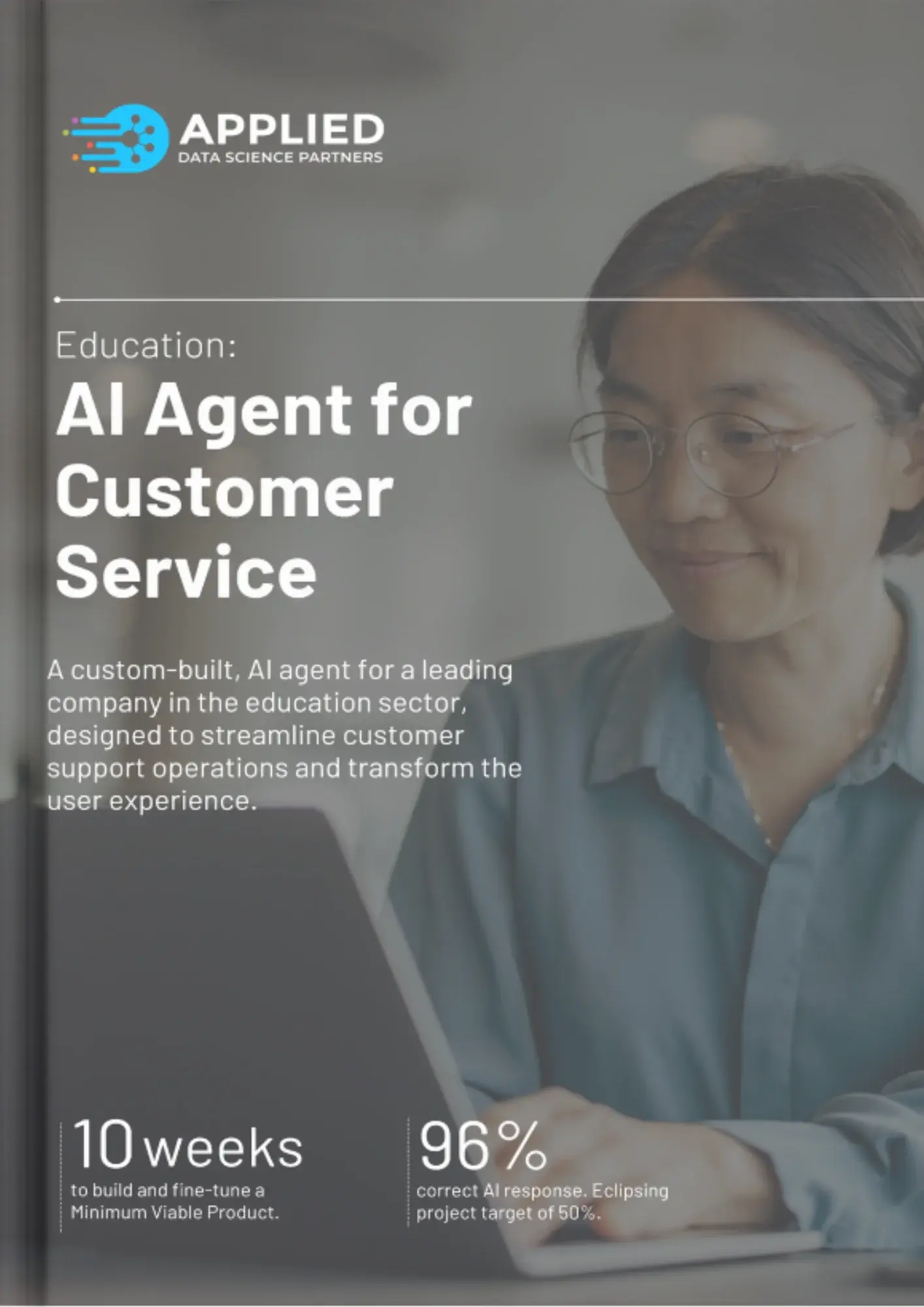
Download our case study
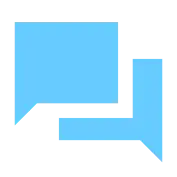
Start a conversation
Take the first step by speaking with one of our Education experts today.

